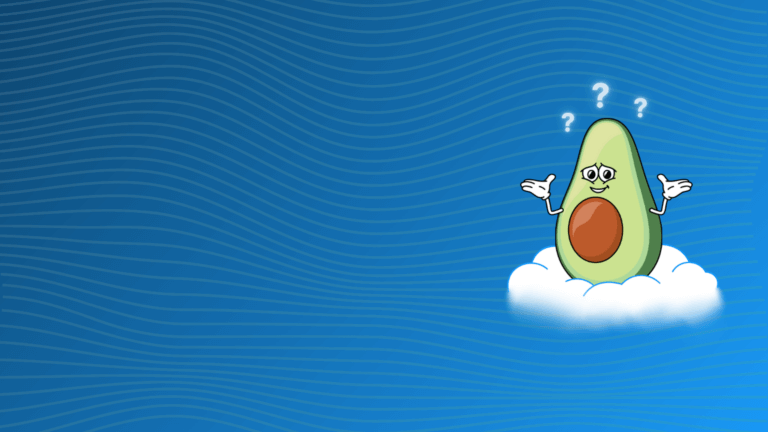MongoDB Atlas doesn’t have options like AWS with Savings Plans or Reserved Instances. Atlas offers its own subscription credits instead. That makes scheduling the biggest lever for non‑prod clusters. With CloudAvocado you can schedule MongoDB clusters and drop compute costs by ~70% when clusters are used < 50 hours per week.
Notes: Uses 50 h/week × ~4.33 weeks/month ≈ 216–217 h. Storage continues to bill while paused; compute and data transfer do not. MongoDBScale that across three M20 dev clusters and you’re saving ~$300/month on compute before any rightsizing.
Why schedule Atlas now?
- On‑demand compute adds up: An M20 is $0.20/hour (about $146.72/month if you run 24×7; region may vary). MongoDB
- No similar to AWS SPs/RIs to lower the bill
- Atlas has its own commits: You can buy Atlas subscription credits (monthly/annual). That’s not the same as AWS Savings Plans/RIs. MongoDB
- Most dev/test clusters run < 50 hours/week: Matching runtime to working hours eliminates the majority of compute spend.
What Atlas supports natively (and the limits)
Atlas Pause/Resume (UI, CLI, or Admin API) works for M10+ clusters that do not use NVMe, for up to 30 days, and you must let a cluster run 60 minutes after resuming before pausing again. While paused, Atlas charges only for storage(compute and data transfer stop). Flex and Serverless cannot be paused. MongoDBWhy teams still struggle with DIY: You end up wiring cron/Lambda, tracking 30‑day auto‑resume, honoring the 60‑minute run rule, rotating API keys, and remembering which projects/regions are eligible.How CloudAvocado handles Atlas scheduling
- Connect Atlas with a scoped API key.
- Discover clusters across projects/regions (Atlas) alongside your AWS resources in one dashboard.
- Pick a schedule (e.g., Weekdays 09:00–19:00)
- Apply by tag or bulk‑select; new clusters inherit the schedule automatically.
The math for an M20 used < 50 hours/week
| Pattern | Hours / month | Cost @ $0.20/hr | Savings vs 24×7 |
|---|---|---|---|
| 24×7 (baseline) | 720 | $144.00 | — |
| Weekdays always‑on (24h × 5d) | ~520 | $104.00 | 28% |
| Business hours (10h × 5d ≈ 50h/week) | ~217 | $43.40 | ~70% |
Gotchas (and how CloudAvocado avoids them)
- Eligibility: CloudAvocado flags clusters that can’t pause (Flex, Serverless, NVMe, some multi‑region setups). MongoDB
- 30‑day auto‑resume: It re‑pauses if your schedule still applies. MongoDB
- 60‑minute cool‑down: It waits the required hour after resume before pausing again. MongoDB
- Warm‑up time: Search indexes/backups can trigger work after resume, consider that time. MongoDB
- Commit vs. schedule: If you buy Atlas subscription credits, scheduling prevents you from burning them on idle hours but it won’t retroactively reduce a commitment. MongoDB
Next steps
- Start a free CloudAvocado trial, connect your Atlas project and AWS accounts, and watch tomorrow’s dashboard reflect real savings.
- Share this guide with your DBA + FinOps teams; standardize on < 50 hours/week for non‑prod as your default policyi
Need a simple AWS cost optimization solution?
Schedule a free demo with a cloud cost optimization expert