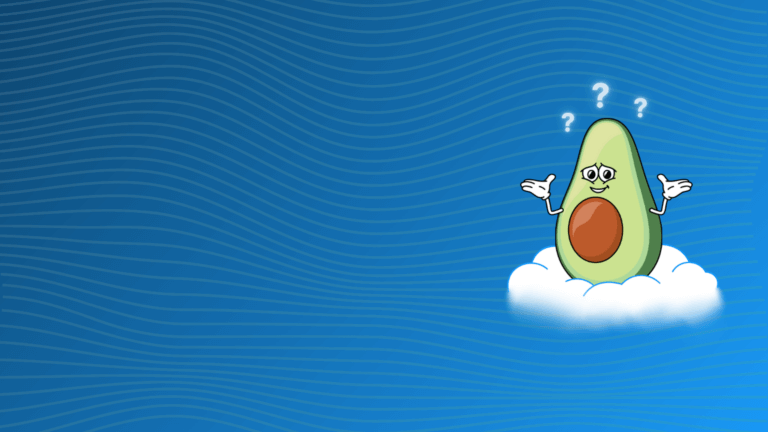Cloud computing has revolutionized how organizations manage their IT infrastructure, offering flexibility, scalability, and cost efficiency. As businesses grow, they no longer need to make heavy investments in physical hardware, nor worry about resources overprovisioning. Instead, they can access a vast pool of shared computing resources through cloud service providers such as Amazon Web Services (AWS), Microsoft Azure, and Google Cloud.
A key feature that makes cloud computing so attractive: scalability is the ability to increase or decrease the amount of resources available to match the changing demands of an application. In a world where user demand can fluctuate unpredictably, scalability ensures that businesses can adapt without compromising performance, reliability, or cost efficiency.
What is Scalability?
At its core, scalability refers to the capability of a system to handle an increasing or decreasing workload by adapting its resource capacity. Whether it’s supporting more users, processing more transactions, or running more applications, resource based scalability ensures that an application continues to perform effectively even as demand changes.
In the context of cloud computing, scalability is achieved by dynamically increasing or decreasing the number of resources (such as CPU, memory, storage, and network capacity) allocated to an application. This flexibility is vital for modern businesses, enabling them to cope with traffic surges, seasonal variations, or even sudden downturns without the need for massive upfront investment.
Different types of cloud scalability
Vertical Scalability (Scaling Up/Down): Involves increasing the power of a single resource (e.g., upgrading to a more powerful CPU, adding more RAM, or increasing storage on a server). In cloud environments, vertical scaling is relatively simple because cloud service providers allow users to upgrade or downgrade their resource allocation without requiring hardware changes. However, there are practical limits to how much a single machine can be scaled up.
Horizontal Scalability (Scaling Out/In): Involves adding more machines or instances (e.g. EC2) to distribute the workload across multiple resources. Horizontal scaling is often seen in cloud-native applications where architecture supports distributing tasks across multiple nodes. This approach allows for virtually unlimited scalability, but it requires careful design of the system to handle distributed workloads efficiently.
Before moving forward you can read our article about Vertical and horizontal scaling, if you’re new to this terminology.
Types of Cloud Scalability: horizontal and vertical
Vertical Scalability (Scaling Up/Down)
Vertical scalability, also known as scaling up, refers to the ability to add more resources (such as CPU power, memory, or storage capacity) to increase the capacity of a single instance or machine in cloud environments. This approach is often used in traditional data centers and managed by devops teams, where upgrading server capacity is more straightforward than distributing workloads across multiple machines.
Examples:
- Database servers: When a database application requires more resources to handle a growing number of queries, vertical scaling can be used to add more CPU and memory to improve performance.
- Enterprise applications: Monolithic applications that are not designed for distribution often benefit from vertical scaling since they cannot easily be broken down into smaller, independent components.
Use Cases for Vertical Scaling:
- Legacy Systems: Older systems that were not built with distributed computing in mind may require vertical scaling as they cannot easily adapt to horizontal scaling architectures.
- Quick Upgrades: When rapid improvement in performance is needed without restructuring the entire system, vertical scaling provides a quick and simple solution.
However, vertical scalability has its limitations. Eventually, any existing instance will reach a maximum capacity, and further scaling would require moving to horizontal scalability.
Horizontal Scalability (Scaling Out/In)
Horizontal scalability, also known as scaling out, involves adding more machines or instances to the system. This is commonly seen in modern, cloud-native applications that are designed to handle distributed workloads. Horizontal scalability is more complex than vertical scalability but allows systems to scale indefinitely as long as additional instances are available in response to changing demand.
Examples:
- Web servers: As traffic increases on a website, add more servers to distribute the load from the existing server.
- Microservices architecture: Applications built with a microservices design are often horizontally scalable, where each microservice can run on separate instances, and more instances can be added based on demand.
Use Cases for Horizontal Scaling:
- Cloud-Native Applications: Applications designed with microservices or serverless architecture can easily scale horizontally to handle large-scale traffic surges.
- High Availability: Horizontal scaling supports better fault tolerance, as the failure of one node does not impact the availability of the application. Load balancing can distribute traffic to healthy nodes, ensuring minimal disruption.
Benefits of Scalability in Cloud Computing
Cost Efficiency
Scalable cloud is intrinsically tied to cost efficiency. Traditional on-premises infrastructures often required businesses to purchase excess capacity to handle potential traffic spikes, which led to significant over-provisioning and resource waste. In the cloud, scalability allows businesses to operate on a pay-as-you-go model, meaning they only pay for the resources they actually use. Benefits of cloud scalability in this area are obvious:
Avoidance of Over-Provisioning: Businesses no longer need to purchase resources that might sit idle for most of the time. Cloud services allow organizations to scale down resources when demand drops, reducing unnecessary costs.
Optimized Usage: Auto-scaling ensures resources are allocated only when required, leading to better utilization of cloud resources. This helps businesses reduce expenses by avoiding over-commitment of resources during low-demand periods.
Flexibility
Cloud scalability offers businesses the flexibility to adapt to fluctuating workloads. Whether a business is dealing with seasonal traffic spikes (such as during holiday sales) or a sudden viral event, the cloud allows rapid and seamless scaling to match demand.
Elasticity: Cloud infrastructure can scale up to meet sudden bursts in traffic and then scale down when demand decreases, ensuring optimal resource utilization.
Business Agility: Startups or businesses with uncertain growth trajectories benefit from this flexibility, as they can scale their resources without worrying about long-term investments in physical hardware.
Performance
Scalability directly impacts the performance of applications in the cloud. With horizontal scaling, workloads can be distributed across multiple instances, ensuring fast response times and high availability even during periods of peak demand.
Improved Response Times: Scaling horizontally across multiple instances ensures that each instance handles a smaller portion of the workload, reducing the likelihood of bottlenecks.
Load Balancing: By distributing traffic across multiple instances, load balancers prevent any single server from being led to limits of his processing power, thereby maintaining consistent performance.
Fault Tolerance: Scalable architectures are often fault-tolerant. If one instance fails, the system can route traffic to other healthy instances, maintaining uptime and availability.
Implementation Strategies
Auto-scaling
Auto-scaling is a crucial strategy in cloud environments, enabling systems to dynamically adjust the number of instances based on real-time usage patterns. Cloud providers like AWS, Google Cloud, and Azure offer auto-scaling tools that can increase or decrease resources according to predefined metrics, such as CPU utilization or network traffic.
How Auto-scaling Works:
- Auto-scaling policies are set by administrators based on specific performance indicators (e.g., CPU, memory usage).
- When the usage of these resources exceeds a certain threshold, additional instances are automatically added to meet demand.
- Similarly, when the workload decreases, instances are scaled down, reducing costs.
Benefits:
- Cost Efficiency: Auto-scaling ensures resources are scaled only when necessary, preventing over-provisioning and reducing operational costs.
- Performance Optimization: By automatically scaling to meet demand, auto-scaling ensures systems maintain optimal performance without manual intervention.
Challenges:
- Cost Management: Poorly configured auto-scaling rules can lead to unexpected costs if instances scale up unnecessarily.
- Latency: There may be a short delay between an increase in demand and the activation of new instances, during which performance could temporarily degrade.
Load Balancing
Load balancing is a critical component of horizontal scalability. It distributes incoming network traffic across multiple instances or servers, ensuring that no single server is overwhelmed. In cloud environments, load balancers help maintain performance and high availability by redirecting traffic to healthy instances.
Role in Horizontal Scaling:
- Load balancers act as traffic managers, distributing workloads across a pool of instances to ensure even utilization.
- They monitor the health of each instance, automatically routing traffic away from any that are unresponsive or overloaded.
Benefits of Load Balancing:
- Enhanced Performance: By distributing requests evenly, load balancers reduce bottlenecks and ensure each instance operates efficiently.
- Fault Tolerance: In case of an instance failure, load balancers redirect traffic to healthy instances, minimizing downtime and disruption.
Challenges of Scalable Cloud Environment
Cost Management
One of the primary cloud scalability challenges is controlling costs. While cloud computing’s pay-as-you-go model is efficient and provides impressive computing power, improperly managed scaling can lead to unnecessary expenses. Businesses must monitor resource usage carefully, set appropriate auto-scaling policies, and use tools that provide insights into cost trends.
Latency
Scaling, especially horizontally, can introduce latency, as communication between distributed resources can slow down the overall performance of applications. Businesses need to account for this by optimizing network configurations, using proximity-based scaling strategies (such as placing instances closer to users), and minimizing inter-node communication.
Compatibility
Ensuring that an application’s architecture can support scalability is a crucial consideration. Many legacy applications may not be easily scalable due to monolithic designs or reliance on proprietary technologies. In such cases, businesses may need to refactor their applications or adopt a more cloud-native approach, such as using microservices or containers.
Conclusion
Scalability is a cornerstone of cloud computing, enabling businesses to adapt their resources dynamically to match fluctuating demands. Whether through vertical or horizontal scaling, organizations can ensure their applications remain cost-effective, flexible, and high-performing. By implementing strategies such as auto-scaling and load balancing, businesses can further optimize their systems for scalability, while addressing challenges such as cost management, latency, and compatibility.
In a rapidly evolving digital landscape, cloud scalability allows organizations to stay competitive, ensuring they can respond quickly to changes without being held back by the limitations of traditional infrastructure and adding resources as needed, without delays. With the right tools and strategies, the cloud offers virtually unlimited potential to grow and innovate.