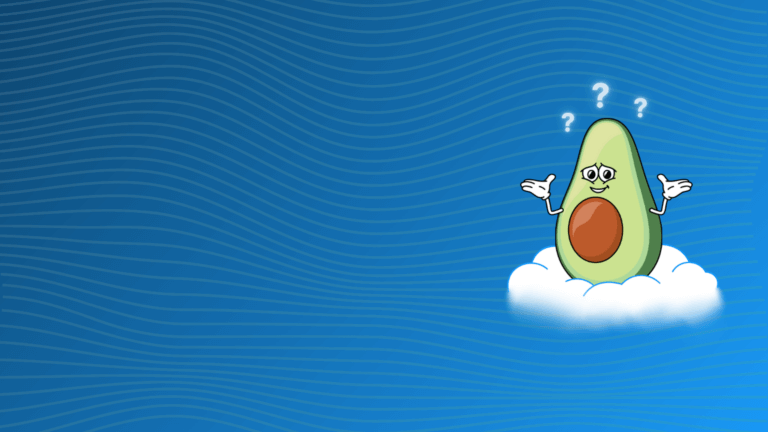Elasticity in cloud computing steps in when companies face unpredictable traffic spikes, new customer demands, and sudden downtime risks. The ability to quickly adjust your IT infrastructure without overspending can make all the difference. Whether you’re a founder needing to handle rapid growth or a CTO managing fluctuating workloads, cloud elasticity ensures that your systems adapt effortlessly to meet your business needs – without wasting resources.
Cloud computing, with its elasticity, allows your business to only use (and pay for) the resources you need at any given time. It scales up when traffic surges and scales down during quieter periods, offering a seamless way to optimize performance and costs. If you’re looking to maintain agility while focusing on growth, cloud elasticity is the solution to keep your infrastructure lean and responsive.
In this guide, we’ll break down what elasticity in cloud computing is, its benefits, and how to make the most of it. By the end, you’ll know how to use cloud elasticity to optimize your IT infrastructure.
What is Cloud Elasticity in Cloud Computing?
Cloud elasticity refers to the ability to quickly add or remove resources (like computing power or storage) as your needs change. It’s often confused with scalability, but they’re a bit different. Cloud scalability means being able to handle larger workloads, which is essential for any cloud service. Cloud elasticity is about automatically adjusting those resources when workloads change.
Have a look at some key points about cloud elasticity important for effective cloud management:
1. Dynamism → It allows fast, on-demand adjustments to computing power, storage, and network resources as your needs change, showcasing the ability of a cloud to adapt.
2. Automation → Many cloud platforms can automatically scale resources without human intervention.
3. Granularity → You can scale specific components (like CPU or memory) instead of the entire system.
4. Responsiveness → It’s designed to be quick, so your resources adjust fast enough to keep performance high.
5. Transparency → Users should be able to see and manage how the scaling process is happening.
How Cloud Elasticity Works
Elasticity in cloud computing typically relies on technologies like auto-scaling and load balancing. These tools help make sure your cloud infrastructure adjusts quickly and efficiently.
Auto-scaling: Allows cloud platforms to automatically add or remove computing resources based on predefined scaling policies and performance metrics. These policies can be triggered by factors like CPU utilization, memory consumption, or user traffic.
Load balancing: Distributes workloads across multiple instances or servers to ensure optimal resource utilization and performance. This service can dynamically adjust the allocation of resources to handle fluctuating demands, demonstrating how cloud elasticity enables efficient resource management.
You’ll see cloud elasticity in action across different cloud models:
– IaaS (Infrastructure as a Service): Involves adjusting virtual machines, storage, and network resources.
– PaaS (Platform as a Service): Includes scaling services like databases or application hosting.
– SaaS (Software as a Service): Automatically scales to provide a consistent service to users.
What are the Benefits of Cloud Elasticity?
Cost Efficiency
It ensures that you only pay for the computing power, storage, and network capacity you actually use. This helps to avoid over-provisioning or under-provisioning, leading to significant cost savings.
Improved Performance
While scaling resources to meet demand, cloud elasticity helps you maintain optimal application performance and user experience, even during periods of high usage or unexpected spikes in traffic.
Flexibility
With cloud elasticity, you can quickly and easily scale your computing infrastructure to handle varying workloads, such as seasonal fluctuations, new product launches, or unexpected surges in user activity.
Disaster Recovery
In case of a disaster or service disruption, cloud elasticity can help you rapidly scale your resources to maintain business continuity and ensure minimal downtime.
Challenges of Cloud Elasticity
1. Balancing Over-Provisioning and Under-Provisioning
It can be challenging to get the balance right when deciding how much cloud capacity your business needs. Over-provisioning means you’re paying for more resources than you’re using, which wastes money. On the other hand, under-provisioning could leave you with too few resources to handle traffic spikes or increased workloads, causing slow performance, crashes, or downtime. Both situations can cost you – whether it’s in wasted budget or lost business due to poor user experience.
2. Managing Complexity in the Cloud
Cloud elasticity sounds great in theory, but in practice, managing it can get complicated. As your system automatically scales up and down, keeping track of everything – like usage patterns, performance, and costs – becomes harder. This challenge grows when you’re dealing with multiple cloud providers (multi-cloud) or a mix of on-premise and cloud solutions (hybrid cloud). Without proper monitoring, you could lose control over your costs or fail to optimize performance, which undermines the benefits of cloud elasticity.
3. Maintaining Security and Compliance
Every time your cloud resources scale up or down, there’s a risk that your security settings or compliance measures might not adjust properly. For example, as new servers are added to meet demand, they need to be configured with the right access controls and encryption. If this isn’t done automatically or managed closely, your organization could face security vulnerabilities or violate compliance standards. Keeping everything secure and compliant while resources are constantly changing can be a big challenge.
4. Dealing with Latency and Performance Issues
While cloud elasticity helps you adjust resources based on demand, there can sometimes be a delay in scaling up or down. This lag could result in temporary performance drops – especially during sudden traffic spikes. If your system takes too long to add new resources, users might experience slower load times or even outages, which can hurt your business reputation and user satisfaction.
Best Practices for Implementing Cloud Elasticity
→ Set Clear Auto-Scaling Policies
It’s important to create specific rules that tell your cloud system when to automatically add or remove resources. For example:
Set a policy to scale up when CPU usage hits 80% and your elastic cloud responds before it slows down under heavy traffic.
Without clear guidelines, your system might not scale in time, leading to performance issues or unnecessary costs. So, set well-defined policies and be sure that resources are scaled up or down smoothly, avoiding slowdowns or wasted resources.
→ Monitor Resources
Monitoring tools give you real-time insights into how your cloud infrastructure is performing. It helps you make informed decisions on when to adjust cloud computing resources, avoid overspending, and maintain a high level of service.
Without proper monitoring, it’s easy to overlook issues that could be costing your business in both performance and money.
→ Choose the Right Cloud Provider
Not all cloud service providers offer the same level of flexibility and tools for elasticity. You have to pick one that offers comprehensive auto-scaling features, real-time monitoring, and resource management tools to support your business.
A provider with weak or limited elasticity options might leave you struggling to scale efficiently, which can lead to a performance slowdown or excessive costs.
→ Maintain Security
When you add new resources, you must consistently apply security policies like access controls, firewalls, and encryption to ensure the integrity of your cloud service.
Your system could be left vulnerable to attacks if these measures aren’t automatically integrated.
Tools and Technologies for Cloud Elasticity
aws.amazon.com – Amazon Web Services’ auto-scaling service that automatically adjusts compute and storage resources based on demand.
cloud.google.com – Google Cloud’s auto-scaling solution for automatically scaling Compute Engine and Kubernetes Engine resources.
azure.microsoft.com – Azure’s feature for dynamically scaling compute resources in response to performance needs.
Future Trends in Cloud Elasticity
As technology advances, cloud elasticity will continue to evolve in several key areas:
AI and Machine Learning: These technologies will take cloud elasticity to the next level as they will predict usage patterns and adjust resources automatically before demand spikes. This will lead to smarter, more efficient scaling without human intervention, ensuring performance and cost optimization.
Serverless Computing: In a serverless model, developers no longer need to manage the underlying infrastructure. The cloud will handle all resource scaling in real-time, allowing businesses to focus purely on their applications without worrying about capacity or scaling limits.
Edge Computing: As more data is processed closer to the source (at the edge), combining edge computing with cloud elasticity will reduce latency and improve response times for time-sensitive applications, such as IoT devices or real-time analytics, providing faster and more reliable services.
Hybrid and Multi-Cloud: As businesses increasingly adopt hybrid and multi-cloud strategies, managing elasticity across different environments will be important. This will require more sophisticated tools to ensure easy scaling across both private and public clouds, improving flexibility and ensuring that workloads are balanced and resources are optimized across multiple platforms.
Conclusion
Computing elasticity is becoming more important for companies because it helps them stay flexible, manage costs, and work efficiently. No business wants to overpay for resources they aren’t fully using or risk not having enough, leading to downtime. Elasticity solves this by letting companies adjust their resources on demand. This means they can easily handle market changes, traffic spikes, or growth without wasting money on unused capacity.
As more companies move to cloud, hybrid, and multi-cloud environments, managing resource elasticity across these systems helps them stay competitive. It also ensures they can meet growing customer expectations for reliability and speed.
However, it’s not without its challenges – finding the right balance between over-provisioning and under-provisioning, keeping things secure, and managing multiple cloud environments all require careful attention. But with the right strategies, such as setting clear auto-scaling policies and staying on top of monitoring, you can make the most of cloud elasticity. It’s not just about cutting costs; it’s about staying agile, efficient, and ready for whatever comes next.