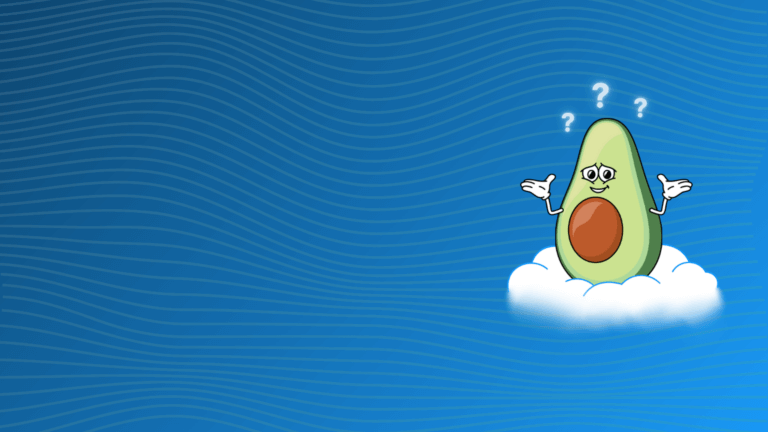In modern application development, containerization has become an essential tool for managing and deploying applications. AWS offers two major container orchestration services – Amazon Elastic Kubernetes Service (EKS) and Amazon Elastic Container Service (ECS) – that help developers easily deploy, manage, and scale their containerized applications.
Amazon EKS is a managed Kubernetes service that allows developers to run Kubernetes clusters in the AWS cloud without the hassle of managing the underlying infrastructure. It helps developers focus on building and deploying their applications, while AWS takes care of the infrastructure and scaling needs.
Amazon ECS is a highly scalable, high-performance container orchestration service that supports both Docker containers and serverless containers. It offers seamless integration with other AWS services, making it easy for developers to build, deploy, and manage their applications in the cloud.
Understanding Container Orchestration
Container orchestration is the process of managing and automating the deployment, scaling, and management of containers within a cloud computing environment. It involves managing the lifecycle of containers, from creation and deployment to monitoring and scaling, in order to efficiently run and manage applications.
In cloud computing, container orchestration is essential for managing large and complex environments consisting of multiple containers and clusters. It allows organizations to easily deploy and manage applications across multiple servers, making it easier to scale and update applications as needed.
Some common features expected from a container orchestration platform include:
- Container deployment and scheduling: This involves the automatic deployment of containers across multiple hosts, as well as the scheduling of tasks to ensure efficient resource utilization.
- Scaling and load balancing: Container orchestration platforms have the ability to automatically scale containers based on demand, as well as distribute traffic across multiple containers to ensure optimal performance.
- Service discovery: This feature enables containers to communicate with each other, even as they are dynamically created and destroyed.
- High availability: Container orchestration platforms ensure high availability of applications by automatically restarting failed containers or moving them to different hosts.
- Logging and monitoring: These platforms provide tools for tracking and monitoring the performance of containers, as well as collecting and analyzing logs for troubleshooting and optimization.
- Security: Container orchestration platforms have built-in security features, such as authentication and access control, to ensure the security of applications and data within the containers.
- Resource management: These platforms allow for the efficient use of resources by automatically reallocating resources from underutilized containers to those with higher demand.
Overview of AWS EKS
EKS is a managed service that allows you to easily deploy, manage, and scale Kubernetes clusters on AWS. It is a fully managed service, meaning that AWS takes care of the underlying infrastructure and maintenance, allowing you to focus on deploying and managing your applications.
Key features of AWS EKS include:
- Fully managed: As mentioned, AWS EKS is a fully managed service, meaning that AWS takes care of the infrastructure and maintenance, including provisioning and scaling of nodes, handling security updates, and managing the Kubernetes control plane.
- High availability and scalability: EKS is designed to be highly available and scalable, allowing you to easily add or remove nodes as needed to meet the demands of your applications.
- Integration with other AWS services: EKS integrates seamlessly with other AWS services, such as Elastic Load Balancing, Amazon VPC, and AWS IAM, making it easy to build and run highly available and secure applications.
- Support for open-source tools and integrations: EKS supports popular open-source tools and integrations, such as Kubernetes Dashboard, Prometheus, and Fluentd, allowing you to extend and customize your cluster as needed.
- Automated updates and patches: EKS automatically updates and patches the underlying infrastructure for you, ensuring that your cluster stays up-to-date and secure.Some potential use cases for AWS EKS include:
- Running microservices architecture: EKS is ideal for running microservices architecture, as it allows you to easily deploy and manage multiple containers and services on a single cluster.
- High availability and fault tolerance: EKS’s high availability and scalability make it a great choice for applications that require high availability and fault tolerance, such as e-commerce websites and online gaming platforms.
- Hybrid and multi-cloud environments: EKS can be integrated with on-premises infrastructure and other cloud providers, making it a great choice for companies that have a hybrid or multi-cloud strategy.
- DevOps and CI/CD: EKS is a great choice for companies that have adopted DevOps practices and use CI/CD pipelines, as it allows for easy deployment and management of containerized applications.
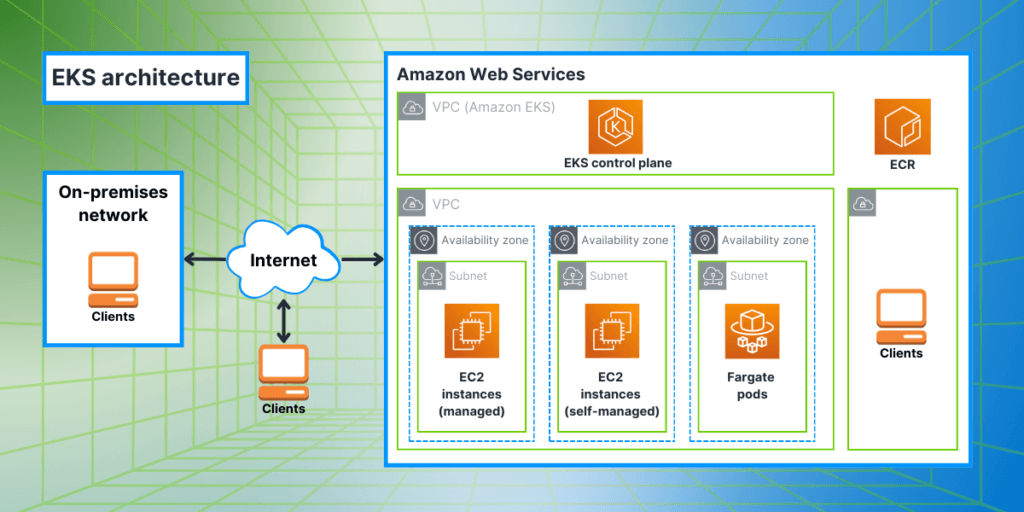
Overview of AWS ECS
ECS is a fully managed container orchestration service offered by Amazon Web Services. It allows users to easily run, manage, and scale Docker containers on a cluster of EC2 instances.
Key Features:
- Easy to use: ECS simplifies the process of running containers by handling the deployment, scaling, and monitoring of containers for you.
- Scalability: ECS allows you to easily scale your containerized applications up or down based on demand.
- High availability: ECS automatically distributes containers across multiple Availability Zones to ensure high availability and fault tolerance.
- Integration with other AWS services: ECS integrates with other AWS services such as Elastic Load Balancing, Auto Scaling, and IAM for a more comprehensive solution.
- Cost-effective: With ECS, you only pay for the resources you use, making it a cost-effective option for running containers at scale.
- Flexible deployment options: ECS supports both Fargate (serverless) and EC2 launch types, giving you the flexibility to choose the most suitable deployment option for your application.Benefits:
- Simplifies container management: ECS automates the deployment, scaling, and management of containers, allowing developers to focus on building and deploying their applications rather than managing the underlying infrastructure.
- Cost savings: With ECS, you only pay for the resources you use, helping you save costs on infrastructure management.
- Scalability: ECS makes it easy to scale your containerized applications as your business needs grow.
- High availability: ECS distributes containers across multiple Availability Zones, ensuring high availability and fault tolerance for your applications.
- Seamless integration with AWS services: ECS integrates with other AWS services, allowing you to leverage the full capabilities of the AWS ecosystem.
- Consistent performance: ECS ensures consistent performance for your applications by automatically managing the underlying infrastructure and resources.Use Cases:
- Microservices: ECS is a great fit for deploying microservices-based applications as it allows for easy scaling and management of individual components.
- Batch processing: ECS can be used for running batch processing workloads, such as data processing and analytics, in a cost-effective and scalable manner.
- Web applications: ECS is well-suited for running web applications that require high availability and scalability, such as e-commerce sites or news websites.
- Dev/Test environments: ECS can be used to quickly spin up development and testing environments, saving time and resources for developers.
- Hybrid cloud: ECS can be integrated with on-premises infrastructure using AWS Outposts, allowing for a hybrid cloud deployment strategy.
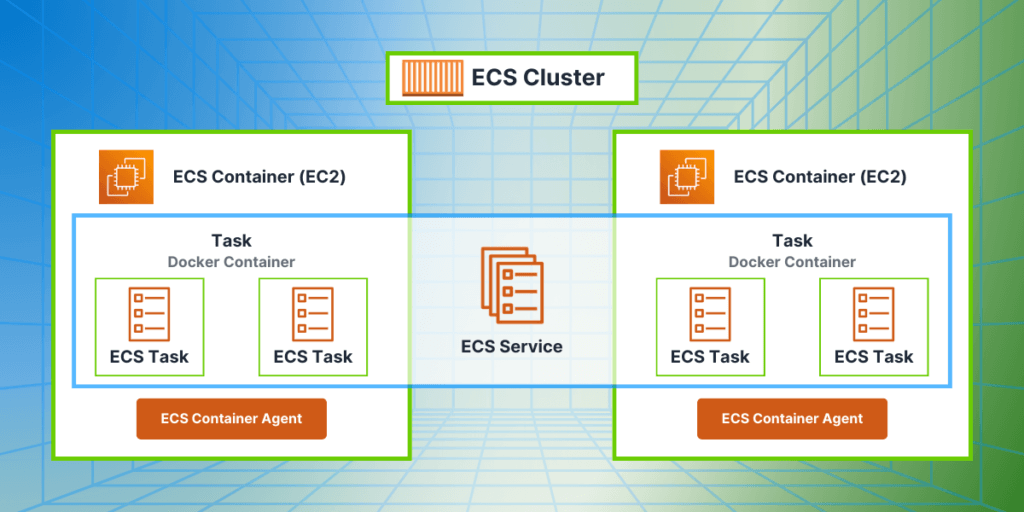
EKS vs. ECS: Key Differences
EKS and ECS allow users to run and manage containerized applications, but they have some key differences in their architecture, management overhead, scalability and flexibility, and integration with other AWS services and third-party tools.
Architecture:
EKS is built on top of Kubernetes, an open-source container orchestration platform. It uses Kubernetes API to manage clusters and runs applications in Docker containers. ECS, on the other hand, is a proprietary service developed by AWS and uses its own API to manage containers. It also supports both Docker containers and Amazon’s own container format, called Amazon Machine Image (AMI).
Management Overhead:
EKS has a higher management overhead compared to ECS. This is because EKS uses Kubernetes, which is a more complex platform and requires more manual configuration and management. EKS also requires users to manage and provision their own underlying infrastructure, such as EC2 instances. On the other hand, ECS is a fully managed service, so AWS takes care of the underlying infrastructure and automates many tasks, reducing the management overhead for users.
Scalability and Flexibility:
Both EKS and ECS are highly scalable and offer flexible deployment options. EKS allows users to scale their clusters up and down based on demand, and also supports horizontal and vertical scaling of containers. ECS also offers auto-scaling capabilities and can scale containers based on metrics such as CPU and memory usage. However, EKS offers more flexibility in terms of deployment options, as it supports both Linux and Windows containers, while ECS only supports Linux containers.
Integration and Compatibility:
Both EKS and ECS integrate well with other AWS services, such as Elastic Load Balancing, IAM, CloudWatch, and more. However, EKS has better compatibility with third-party tools and services, as it uses Kubernetes API, which is a popular and widely-used platform. ECS, being a proprietary service, has limited compatibility with third-party tools and services.
Security Features of EKS and ECS
AWS ECS and EKS offer a variety of security features to ensure the protection of your data and infrastructure.
In many ways, ECS and EKS are equally secure as parts of the AWS cloud platform. However, a significant difference lies in the security tools available. EKS provides access to Kubernetes’ native security features, offering admins and developers more security controls and tools compared to ECS. For instance, admins can utilize Kubernetes audit logs to detect and investigate security incidents, a capability absent in ECS. Both ECS and EKS securely store their Docker container images in ECR (Elastic Container Registry), and each time a container is launched, it retrieves its image securely from ECR.
Pricing Model of EKS vs ECS
The main difference in pricing between the services is that with EKS, you pay $0.10 per hour per running cluster, or $70 for a month of continuous operation. ECS does not have a cost per cluster. This can be significant if you need to run numerous clusters on Amazon.
EKS integrates with AWS Identity and Access Management to provide fine-grained control over who can access your Kubernetes clusters. On the other hand, ECS pricing is based on the resources consumed by your containers, making it a cost-effective option for smaller workloads. EKS pricing includes the cost of the underlying EC2 instances or AWS Fargate resources used to run your containers. EKS is based on the open-source Kubernetes platform, allowing you to leverage the power of Kubernetes without having to manage the underlying infrastructure. Whether you choose ECS or EKS will depend on your specific requirements and budget.
When and which service to choose?
When choosing between Amazon Elastic Kubernetes Service and Amazon Elastic Container Service for container orchestration on AWS, the decision hinges on several factors including management complexity, scalability, flexibility, integration capabilities, and pricing models.
EKS, leveraging Kubernetes, provides a robust and flexible platform suited for organizations that need advanced orchestration features and compatibility with third-party tools. It excels in environments where high customization, multi-cloud capabilities, and extensive automation are essential. However, it comes with a steeper learning curve and requires more hands-on management, potentially leading to higher operational overhead.
ECS, being a fully managed AWS service, offers simplicity and seamless integration with the broader AWS ecosystem. It is ideal for users who prioritize ease of use and quick deployment without the need for extensive infrastructure management. ECS is particularly beneficial for applications that do not require the extensive features of Kubernetes and for teams looking to minimize management overhead.
Both services ensure high performance, reliability, and security, with each having specific strengths. EKS’s flexibility and advanced orchestration features are balanced by ECS’s ease of use and tighter integration with AWS services.
Ultimately, the choice between EKS and ECS should be guided by your organization’s specific requirements, including the complexity of your applications, your team’s expertise, and your strategic goals for cloud deployment. By carefully evaluating these factors, you can select the service that best aligns with your operational needs and enhances your ability to manage and scale containerized applications effectively on AWS.