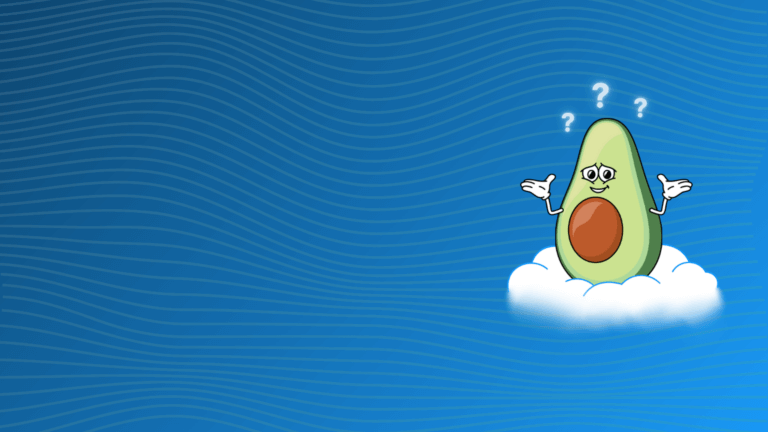Elastic Compute Cloud is a cloud computing service provided by Amazon Web Services (AWS) that offers users the ability to rent virtual machines in the cloud via the scalable computing service known as EC2. EC2 instances are virtual servers that provide users with various computing resources such as CPU, memory, and storage. These instances can be tailored to a user’s needs and utilized for various tasks including program operation, website hosting, and big data analysis. One of the popular cloud cost optimization questions we get is if one can really save money by choosing appropriate instance type? Yes, its possible, but you need alway track the latest updates on types and generations to make the most appropriate choice that fits your needs and of course be aware of current pricing models. Our team prepared a short cheat sheet that may be useful for beginners.
Existing EC2 Types
Currently, there are over 200 different EC2 instance types available through Amazon, each with distinctive features and costs. These instances can be divided into several categories including general-purpose, compute-, memory-, storage-, and GPU- and FPGA-optimized instances.
| General-purpose instances | This type can be used for a variety of workloads, including development and test environments, small- to medium-sized databases, and web and application servers. |
| Compute-optimized instances | These are best for high-performance computing applications including batch processing, video transcoding, and scientific modeling. |
| Memory-optimized instances | This type of instances is designed for memory-intensive applications like high-performance databases, large data analytics, and in-memory caches |
| Storage-optimized instances | Instances of this type is an ideal choice for databases, data warehouses, and big data processing. |
| GPU instances | This is a good item to choose when searching something tailored for demanding graphic workloads such as machine learning, scientific simulations, and video rendering. |
| FPGA instances | A type of instances that are optimized to accelerate specialized applications such as financial modeling and genomics research. |
Instance generation
Remember, that EC2 instance generations are a way to group comparable instance types that are released at the same time. Each instance creation includes several instance types tailored for specific workloads and or use cases. For example, the M5 generation of general-purpose instances includes the M5d, M5a, and M5n instance types.The M5d instance type is optimized for applications that require high-speed, low-latency local storage, while the M5a instance type is designed for applications that require a balance of compute and memory resources. The M5n instance type, on the other hand, is optimized for applications that require high-speed networking. By grouping these instances into a generation, users can easily compare and choose the best instance type for their workload.
Remember about pricing model
AWS provides users with three pricing tiers for EC2 instances: on-demand, reserved, and spot. With on-demand instances, users can pay for compute power by the hour without any upfront payments or long-term obligations. Reserved instances offer a considerable hourly cost savings in exchange for a one- or three-year commitment. Spot instances allow users to bid on available EC2 capacity, and the hourly price is determined by supply and demand. Choose pricing wisely to get the most benefit from the instances you’ve chosen.
Summary
In conclusion, EC2 instance types offer users a variety of choices to meet their computing needs. Understanding the various instance types and how they can be optimized will enable users to select the best instance type for their workload. AWS also offers pricing options that allow users to tailor their charges based on their needs. EC2 instances enable users to create scalable and cost-effective cloud applications.