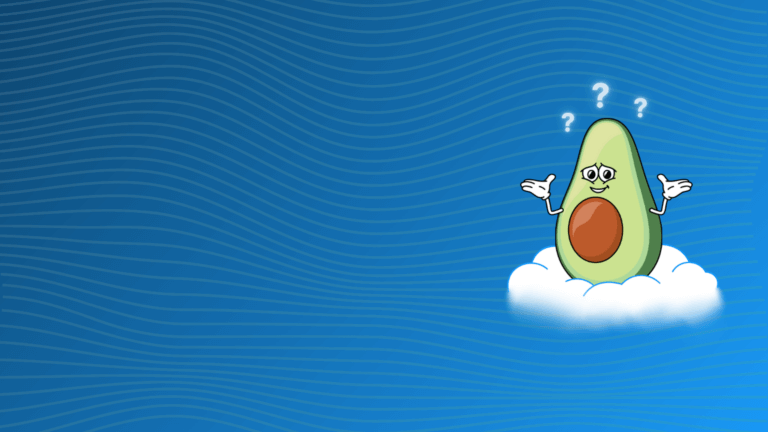AWS EC2 Auto Scaling Groups (ASG) play a crucial role in managing the scalability and availability of applications by automatically adjusting the number of Amazon EC2 instances based on demand. ASGs ensure that the right number of instances are running to handle the load, scaling up during traffic spikes and scaling down when demand decreases. However, traditional scaling methods can introduce latency due to the time required to launch and initialize new instances.
This is where AWS EC2 Auto Scaling Warm Pools come into play. Warm pools allow pre-initialized EC2 instances to remain ready to quickly enter service when demand increases, significantly reducing the lag that often accompanies scaling events. By having instances in a warm state, organizations can ensure faster response times while optimizing costs, especially during high-demand scenarios.
The purpose of this guide is to provide a comprehensive understanding of AWS ASG Warm Pools, including their benefits, how they work, and best practices for implementation. Whether you’re new to auto-scaling or looking to optimize your current infrastructure, this guide will help you maximize efficiency with AWS warm pools.
What is AWS Auto Scaling Group (ASG)?
An AWS EC2 Auto Scaling Group (ASG) is a feature within AWS that automatically adjusts the number of Amazon EC2 instances in a fleet to match the current demand. This means that ASGs help ensure your applications have the right amount of compute resources at all times, scaling up when traffic increases and scaling down during low demand to save costs.
Key Benefits of Using ASGs
- Automated Scaling: ASGs ensure that your application is always running the optimal number of instances. This automation reduces manual intervention, improves reliability, and minimizes costs.
- High Availability: By distributing instances across multiple Availability Zones, ASGs help maintain application availability, even in the event of failure in one zone.
- Cost Efficiency: ASGs enable efficient resource management by scaling down during off-peak hours, leading to significant cost savings.
Key Components of ASGs
- Launch Configurations or Launch Templates: These define the instance type, AMI, and other parameters that ASG uses to launch new EC2 instances.
- Scaling Policies: These determine how and when ASG should scale, based on metrics such as CPU utilization, memory usage, or custom-defined triggers.
- Health Checks: ASG performs regular checks to ensure that instances are healthy. Unhealthy instances are automatically replaced.
What are Warm Pools in AWS ASG?
Warm pools are an advanced feature of AWS ASG designed to reduce the time it takes to scale out an application. Unlike traditional ASG instances, which are either fully active (serving traffic) or cold (completely terminated), warm pools allow instances to exist in a pre-initialized state. This means they can be quickly transitioned into service without the delay of instance boot time and initialization.
Difference Between Warm Pools and Cold/Active Instances
- Cold Instances: These are fully terminated and require a longer time to boot and initialize before they can serve traffic.
- Active Instances: These are running and serving traffic as part of your ASG.
- Warm Pool Instances: These remain in a partially initialized state, reducing the time required to activate them compared to cold instances.
Key Benefits of Using Warm Pools
- Faster Scaling: Pre-initialized instances in the warm pool can be quickly moved to active service, drastically reducing the time needed to respond to sudden traffic spikes.
- Cost Savings: You can maintain instances in the warm pool at a lower cost than fully running instances, allowing for better cost management while ensuring rapid scalability.
- Improved User Experience: By minimizing the delay during scaling events, warm pools help ensure that user requests are handled more efficiently, especially during peak loads.
How Do AWS Warm Pools Work?
AWS Warm Pools allow Auto Scaling Groups to maintain a pool of pre-initialized EC2 instances that can be quickly brought online to serve traffic. Instead of launching brand-new instances from scratch, warm pools enable instances to remain in a “warm” state, ready to be activated in response to scaling needs. This helps reduce the time it takes to scale out, improving performance during traffic spikes.
Lifecycle of Instances in Warm Pools
Instances in an AWS Warm Pool go through several stages:
- Warm: Instances are pre-initialized and kept in a warm state but are not yet serving traffic. They can be in either a “stopped” or “running” state.
- Stopped: Instances are launched and initialized but are then stopped, reducing costs since you only pay for storage. When scaling is needed, they must first be restarted before entering service.
- Running: Instances are initialized and kept running but aren’t actively serving traffic. They can be moved into service more quickly than stopped instances.
- In-Service: Instances are actively serving traffic as part of the Auto Scaling Group.
- Terminated: Instances that are no longer needed are terminated and removed from the warm pool.
Cost Savings and Performance Advantages
- Cost Savings: Stopped instances in the warm pool incur only storage costs (such as EBS volumes), which are lower than the costs of fully running instances. This allows you to have spare capacity ready without paying for full instance time.
- Performance Gains: When traffic spikes occur, moving a pre-initialized instance from the warm pool into service is faster than launching a new instance from scratch. This reduces latency and improves the speed of scaling events, ensuring your applications can handle sudden surges in traffic with minimal delay.
How to Set Up Warm Pools in AWS ASG
Setting up warm pools in an Auto Scaling Group is relatively straightforward and can be done using either the AWS Management Console, AWS CLI, or SDKs.
Step-by-Step Instructions
- Navigate to the Auto Scaling Groups in the AWS Management Console.
- Go to the EC2 Dashboard.
- Select Auto Scaling Groups from the left-hand menu.
- Select or Create an ASG:
- If you already have an ASG, select it from the list.
- To create a new ASG, click Create Auto Scaling Group and follow the setup wizard.
- Configure the Warm Pool:
- Once you’ve selected the ASG, click on the Warm Pool tab.
- Click Add Warm Pool.
- Set the Warm Pool Size:
- Specify how many instances should be maintained in the warm pool.
- Choose whether instances should be kept in a stopped or running state when they are in the warm pool.
- Specify the Instance Reuse Policy:
- Choose whether to reuse terminated instances by adding them to the warm pool, or allow them to be fully terminated when scaling down.
- Apply and Save the Configuration.
Key Configuration Options
- Size of the Warm Pool: Define the number of instances to keep in the warm pool.
- Stopped vs. Running State: Choose between keeping instances stopped (cheaper but slower to activate) or running (more expensive but faster to activate).
- Reuse Policy: Decide whether to reuse instances after termination by moving them back into the warm pool.
Example Configuration Code Using AWS CLI
You can set up a warm pool using the AWS CLI with the following command:
In this example:
- The warm pool is associated with an Amazon EC2 Auto Scaling Group called
my-asg. - The warm pool keeps 2-5 instances in a running state, and terminated instances are reused.
These simple steps and configuration options will enable you to integrate warm pools into your AWS ASG for improved performance and cost optimization.
Best Practices for Using AWS ASG Warm Pools
To fully leverage the potential of AWS ASG Warm Pools, it’s important to tailor configurations based on your specific use cases, monitor your pools effectively, and ensure smooth handling of instance failures.
Optimal Configurations for Different Use Cases
- High-Traffic Applications: For workloads with frequent, unpredictable traffic spikes (e.g., e-commerce sites or streaming services), keeping instances in a running state within the warm pool ensures the fastest response time.
- Predictable Traffic Patterns: For applications with known traffic patterns (e.g., batch processing or seasonal demand), instances in a stopped state offer a good balance between cost and readiness. Instances can be spun up in advance when higher demand is expected.
- Cost-Conscious Environments: If your focus is primarily on cost control, configure a minimal warm pool size and keep instances stopped to reduce costs while maintaining some capacity to respond quickly.
Monitoring and Managing Warm Pools
Effective monitoring is essential to ensure that warm pools are functioning optimally:
- CloudWatch Metrics: Use Amazon CloudWatch to track key metrics like warm pool size, instance state (stopped or running), and the time taken to move instances into service. This will help ensure that your warm pool configuration is aligned with your performance goals.
- Scaling Events: Regularly review scaling events to assess how well your warm pools are handling traffic spikes and whether adjustments are needed to pool size or instance state.
- Health Checks: Automate health checks to ensure that instances in the warm pool are ready to serve traffic when needed. Unhealthy instances should be replaced promptly to prevent any disruptions during scaling events.
Handling Instance Failures and Recovery in Warm Pools
- Instance Replacement: If an instance in the warm pool fails, ASG will automatically terminate and replace it. Ensure your warm pool is configured to handle instance failures efficiently by setting the reuse policy to prevent the re-use of unhealthy instances.
- Lifecycle Hooks: Utilize ASG lifecycle hooks to add custom actions during the instance startup process, such as validating configurations before moving instances from the warm pool to in-service.
Cost Considerations and Optimization for Warm Pools
AWS Warm Pools can offer significant cost savings compared to traditional scaling methods, but it’s essential to optimize their use to balance cost and performance.
How Warm Pools Impact AWS Costs
The primary cost consideration for warm pools is the difference between instances in a stopped state and those in a running state:
- Stopped Instances: You only incur storage costs (such as EBS volumes) for stopped instances in the warm pool. This can lead to considerable savings, especially if you have a large warm pool.
- Running Instances: While running instances in a warm pool provide faster activation times, they continue to accrue instance costs even when not actively serving traffic. This makes them more expensive than stopped instances.
Strategies for Cost Optimization Using Warm Pools
- Right-Size Your Warm Pool: Avoid over-provisioning. Carefully analyze your traffic patterns and use historical data to determine the optimal number of instances to keep in the warm pool. Maintaining an unnecessarily large warm pool leads to wasted costs.
- Use a Mix of Stopped and Running Instances: Depending on the criticality of your application, a hybrid approach can help balance performance with cost. For example, you can maintain a small number of running instances for instant scaling and a larger number of stopped instances for cost-efficiency.
- Leverage Spot Instances: For additional cost savings, you can combine spot instances with warm pools to benefit from AWS’s lower pricing model. However, be mindful of the risk that spot instances might be interrupted.
Balancing Cost with Performance Benefits
Finding the right balance between cost and performance is key to maximizing the value of warm pools.
- Critical Applications: If minimizing latency during scaling is crucial for user experience (e.g., real-time services), prioritize performance by keeping more running instances in the warm pool.
- Less Time-Sensitive Applications: For workloads where minor scaling delays are acceptable, keeping more stopped instances is a smart way to reduce costs without sacrificing too much performance.
By carefully managing the size and state of your warm pools, you can optimize costs while still ensuring that your application can scale quickly when needed.
Conclusion
AWS ASG Warm Pools offer a powerful solution to accelerate scaling times while maintaining cost-efficiency. By pre-initializing instances, you can drastically reduce the latency involved in launching new EC2 instances, ensuring your applications can handle sudden traffic spikes seamlessly. Whether your goal is to enhance performance for mission-critical applications or to optimize costs for more predictable workloads, warm pools provide the flexibility to meet diverse scaling needs.
Key Benefits Recap:
- Faster Scaling: Pre-warmed instances can enter service almost immediately, reducing delays during scaling events.
- Cost Efficiency: With the ability to keep instances in a stopped state, you can maintain scalability readiness without incurring the full costs of running instances.
- Improved User Experience: By minimizing downtime during scaling, you ensure your users receive a seamless experience, even during traffic surges.
Integrating warm pools into your AWS Auto Scaling strategy is a smart move for any business looking to balance performance with cost. By carefully configuring your warm pool size, state, and policies, you can optimize both response times and expenses.
Interested in seeing how AWS ASG warm pools can boost your cloud efficiency? Try setting up warm pools in your AWS ASG environment today and experience improved scalability and cost savings firsthand!