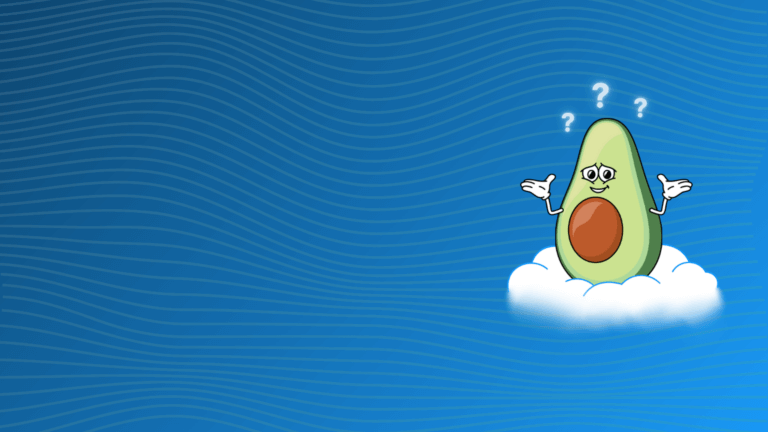Choosing the right cloud pricing model is a balancing act. While you strive for cost-effectiveness, ensuring smooth operation for your workloads remains paramount. Within the massive landscape of Amazon Web Services (AWS) options, two prominent players emerge: Spot Instances and Reserved Instances. Both offer significant cost advantages over on-demand pricing, but they cater to distinct needs. Let’s look into the functionalities, pricing structures, and ideal use cases of Spot and Reserved Instances, empowering you to make an informed decision for your specific requirements.
Spot Instances
Due to the fact that AWS has a large infrastructure, there will always be some unused resources. To reduce the cost of maintaining these idle resources, AWS introduces Spot Instances.
Spot Instances are a type of cloud computing resource offered by Amazon EC2 (Elastic Compute Cloud) that utilizes excess capacity at significantly discounted prices. These instances operate on a dynamic pricing model, where the cost fluctuates based on supply and demand. Users place bids for the desired instance type and Availability Zone, and if the bid exceeds the current Spot price, they gain access to the instance. However, AWS can reclaim these instances at any time, giving only a two-minute notice if the capacity is needed for Reserved or on-demand requests.
The primary advantage of Spot Instances is their substantial cost savings. Discounts can reach up to 90% compared to on-demand pricing, making them highly attractive for workloads that can tolerate interruptions. Typical use cases include batch processing jobs, data analysis pipelines, and web scraping. The cost-effectiveness of Spot Instances allows businesses to run large-scale computations at a fraction of the cost.
However, the potential for interruptions is a significant risk. AWS can terminate Spot Instances with little notice, which necessitates a strategic approach to manage these interruptions. Tools and strategies for automatic instance replacement and task resumption are crucial to maintain the continuity of operations. Additionally, the constantly changing Spot prices can complicate budgeting and cost forecasting.
Despite these challenges, Spot Instances offer exceptional scalability and flexibility. Users can scale resources up or down by adjusting their bids according to workload requirements. With a wide range of EC2 instance types available, Spot Instances provide the flexibility to choose the most suitable configuration for any task, from high-performance computing to simpler tasks.
Reserved Instances
Reserved Instances (RIs), on the other hand, offer a stable and predictable approach. They provide a commitment-based way to secure EC2 instances at a discounted rate. By committing upfront for a specific instance type, Availability Zone, and term (one or three years), you gain a guaranteed resource and a significant price reduction compared to pricing for on-demand instances.
The Benefits of RIs
The primary advantage of Reserved Instances lies in their predictability. RI pricing is based on a fixed hourly or upfront cost for the reserved term. This allows you to lock in a fixed rate for your reserved instances, making cost forecasting and budgeting significantly easier. Additionally, with Reserved Instances, you gain guaranteed access to the specific instance types you need in your chosen Availability Zone throughout the reserved term. This eliminates the concern of interruptions that plagues Spot Instances. Pricing Models and Considerations for Reserved Instances. Pricing models within Reserved Instances are as follows:
- All Upfront: Pay the entire cost for the reserved term upfront in exchange for the deepest discounts.
- Partial Upfront: Pay a lower upfront cost with a slightly higher hourly rate compared to All Upfront.
- No Upfront: Reserve instances with no upfront payment, but at a higher hourly rate than the All Upfront or Partial Upfront options.
The long-term commitment required by Reserved Instances is a key consideration. While it offers significant cost savings, it is not as flexible as compared to on-demand instances or Spot Instances. If your resource requirements change significantly during the reserved term, you risk underutilizing your reserved instances, potentially wasting money. Additionally, Reserved Instances limit your ability to scale resources up or down quickly based on changing workloads.
Reserved Instances are a perfect fit for mission-critical applications and workloads with consistent resource requirements. Predictable workloads benefit from the guaranteed availability and predictable pricing that RIs offer. Additionally, if you know your resource needs in advance and can commit to a term, Reserved Instances can deliver substantial cost reductions compared to on-demand pricing.
Primary Differences between Spot and Reserved Instances
Here is the detailed comparison of main distinctions between two options:
| Spot Instances | Reserved Instances | |
|---|---|---|
| Pricing | Dynamic, based on supply and demand | Fixed rate, based on term duration |
| Discount | up to 90 % | up to 72 % |
| Reliability | Subject to termination with two-minute warning | Availability guaranteed |
| Use cases | Batch processing, data analysis, web scrapping | Mission-critical applications, predictable workloads |
| Downtime Risk | High, AWS can reclaim instances | Low, no interruptions |
| Performing Implications | Suitable for interruptible tasks, performance varies | Ideal for consistent performance |
Flexibility and Scalability
Also, if comparing Spot Instances and Reserved Instances, it’s important to understand how each type supports flexibility and scalability in different scenarios.
Flexibility is what you can be sure about Spot Instances at any time. Users can easily adjust bids and the number of instances based on workload requirements. This makes Spot Instances ideal for handling variable workloads, where the demand for resources can change rapidly. However, the main drawback is the potential for sudden termination, which can disrupt ongoing tasks. This risk can be mitigated using strategies such as checkpointing and automated instance replacement.
Reserved Instances offer less flexibility due to the commitment to a specific instance type and term. While this limits the ability to quickly scale resources up or down, it provides stability and predictability. Reserved Instances allow organizations to predict their resource usage and costs accurately, ensuring that critical applications have the necessary compute power without the risk of interruptions. However, scaling with Reserved Instances requires careful planning and may involve purchasing additional reserved instances or relying on on-demand instances for unexpected changes.
Choosing the Right Instance for Your Needs
When selecting between Spot Instances and Reserved Instances, carefully consider your specific needs and project goals. Several key factors influence the optimal choice:
- Budget: Are you seeking maximum cost savings, or is predictable pricing more important?
- Workload: Is your workload intermittent and tolerant of interruptions, or does it require consistent availability?
- Predictability: Are your workload demands predictable, or do they fluctuate significantly?
- Risk Tolerance: Are you comfortable with potential price fluctuations and interruptions, or do you prefer guaranteed availability and fixed pricing?
By evaluating these factors, you can determine which instance type aligns best with your requirements.
The choice between Spot Instances and Reserved Instances boils down to a balance of cost savings, predictability and flexibility. For workloads that can tolerate interruptions and have variable resource requirements, Spot Instances offer unbeatable cost savings (up to 90%). Alternatively, if guaranteed uptime and predictable resources are crucial for your workload, Reserved Instances provide a better fit. Their fixed costs offer stability and eliminate the need of constantly monitor bids for Spot Instances. Ultimately, the best choice depends on your specific needs and workload characteristics. Consider conducting a thorough cost analysis and exploring different approaches that leverage both Instances to optimize cost-efficiency and resource management.