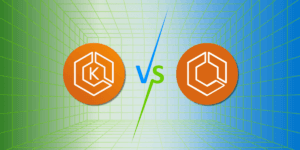COGS is a reflection of how much money you spend on the goods or services your customers buy. It describes the direct expenses required in creating and maintaining subscription-based software services at a software-as-a-service (SaaS) business. Anyone who has ever used any cloud services can confirm that the cost of cloud computing can become one of the largest expenditure items on that list. Cloud costs are very erratic; they shift as you add more clients, commission more features, and drive more traffic with viral marketing campaigns. You need to be accurate with your cloud management, finance, and even engineering in order to maintain your metric at the needed level. For instance, the costs of testing software features in production or increasing your customer’s resources can suddenly boost COGS. This gets us to the idea that using cloud cost optimization to track and cut back on wasteful spending is an excellent method to raise COGS.
In the previous article about COGS overview, we gave you a straightforward example of how to calculate COGS for a typical SaaS company and discussed the benefits of tracking this statistic. This article will provide you with recommendations on how to handle your AWS cloud cost optimization so that it reduces your COGS.
Implement cost allocation
You might never know how much you spend on each feature, client, or project in your app if you can’t track costs back to them. It could mean being unable to report higher gross margins that would increase your valuation, attract investors, and make it easier to service operating costs.
Unfortunately, most cloud service providers combine all fees into a single monthly invoice. As a result, it is highly challenging to eliminate items like non-production resources from the COGS calculation. However, each SaaS company’s COGS will vary depending on its particular business strategy, industry, compliance rules, and other elements. To suit your unique business requirements and development process, you must apply cost allocation.
Identifying, aggregating, and assigning costs to cost objects are the steps in the cost allocation process. Products, research projects, customers, sales regions, and departments are a few examples of cost objects. Businesses can determine the costs associated with running various applications and services within their organization by creating explicit cost allocation.
You don’t need to create anything by yourself; most vendor-provided or third-party cloud cost optimization tools provide you with built-in tagging functionality.
To link AWS costs to conventional cost-allocation dimensions, organizations frequently use tags like cost center/business unit, client, or project. However, any tag can be included in a cost allocation report. This makes it easier to link expenses to technical or security factors like particular apps, environments, or compliance initiatives.
How to get the best out of your AWS
Cost Analysis for the Cloud
Analyzing your cloud costs is the next step in lowering COGS with cloud cost optimization.
You must determine how much you are spending on cloud services, which expenses should be included as part of COGS, and what is causing the costs of each of these items to increase.
You can find areas where expenses can be reduced by analyzing your cloud costs: idle resources, overprovisioned resources, and ineffective instance usage. You can start optimizing your cloud costs to lower your COGS only after you have a thorough understanding of them.
Regardless of your requirements or background, it makes sense to think about using a cloud cost optimization tool to obtain basic cost analysis capabilities, such as cost monitoring and Alert on Cost Changes.
Choose the Appropriate Pricing
You can significantly reduce your COGS costs by choosing one of the many pricing options offered by AWS. When a component of your environment can fulfill the requirements for a certain commitment, you can switch to a more appropriate billing type to cut down the costs.
On-Demand
With this type of pricing, you can avoid the high fixed costs and complicated planning, buying, and maintaining hardware requirements, only paying for the resources you use.
Reserved instances
For companies that use cloud services for extended periods of time, reserved instances (RI) are a cost-effective choice. Businesses can see significant cost savings by reserving cloud capacity for a predetermined time period as opposed to using on-demand instances because reserved instances have lower hourly rates than on-demand instances. Businesses can lower their cloud costs and, as a result, their COGS by using reserved instances.
Savings Plans
Another customizable pricing structure that offers savings of up to 72% on your AWS computing utilization is called Savings Plans. No matter the instance family, size, operating system, tenancy, or AWS Region, this pricing model offers cheaper charges for the use of Amazon EC2 instances. Similar to EC2 Reserved Instances, Savings Plans offer significant savings over On-Demand Instances in return for a commitment to consume a certain amount of compute power (measured in $/hour) over a one or three-year period.
Also, you can keep buying RIs to keep them compatible with your current cost management procedures, and they will operate in conjunction with savings plans to lower your entire expenditure.
Spot Instance
A sort of Amazon EC2 instance called a spot instance enables you to place a bid on available EC2 capacity. Spot instance costs can be up to 90% less than on-demand instance costs. Workloads that can be interrupted, such as batch processing, rendering, or data analysis, can use this option.
Monitor and Improve Your Resource Use
According to Gartner, 35% of cloud spend is wasted. Overprovisioning of resources, which results in unnecessary expenses, is one of the key causes. To find inefficiencies and chances for cost savings, it becomes important to set up ongoing monitoring of cloud environment usage.
You can rightsize your resources to correspond with their actual demand using the analytics you already acquired. On the one hand, you can prevent overprovisioning resources, which can result in waste and extra costs. On the other hand, you can also prevent underprovisioning resources, which can result in poor performance and additional expenses.
Sometimes the choice between these rightsizing alternatives is harder than it appears to be. Thus the best advice is to inform the budget owners with your cost and usage data that is tied to the business units whenever you run onto a crossroads. This will assist you in making decisions that not only reduce costs but also aligns with the business strategy and goals.
As an illustration, imagine you are the Engineering Manager for a SaaS business that provides a messaging platform and stores the messages of your clients for no charge. One day, you realize that 30% of your COGS is spent on storage. Present this information and decide whether you need to start charging more for storage or whether it would be better to employ an engineering solution to decrease the price of storage.
Use Cloud Cost Optimization Tools
There are a lot of ways how a typical cloud cost optimization tool can assist companies in lowering COGS by offering real-time cost analysis. Yet, there are a few more elements that can assist you in lowering the price of your production.
Automatization of Routine
By configuring auto events, such as assigning tags or ownership for each new resource you can cover more instances and do more accurate allocation. Turning instances on and off automatically in accordance with provided timetables allows you to spend less time on reducing your direct cost manually; moreover, it provides higher results.
View Cost Breakdown
An average tool provides you with a detailed cost breakdown right from the box. Use it to analyze your costs and understand where your money is being spent. This can help you identify areas where you can reduce costs by adjusting usage patterns, selecting a lower-cost service or changing pricing type.
Optimization opportunities
These tools can assist companies in identifying areas where they can cut back on cloud costs, such as unused resources, idle instances, or ineffective instance usage.
Calculate Upcoming Costs
Some tools use your prior usage patterns to forecast your costs in the future. This can assist you in budgeting for upcoming costs and selecting the best use of resources.
Monitor and Alert on Cost Changes
The tool can monitor your usage patterns and alert you when costs change significantly. This can help you stay on top of your expenses and take action to reduce costs when necessary.
In conclusion, cloud cost optimization is a crucial strategy for businesses that want to reduce their COGS. By analyzing cloud costs, utilizing reserved and spot instances, optimizing resource usage, using comfortable cloud cost optimization tools, and implementing cost allocation and accountability, businesses can reduce their cloud costs and with that ultimately reduce their COGS.
Hope this article was useful and interesting for our readers. In one of our next articles, we are going to publish materials with examples on how to apply the described plan to a real AWS cloud cost optimization use case. Subscribe to our LinkedIn to be updated!