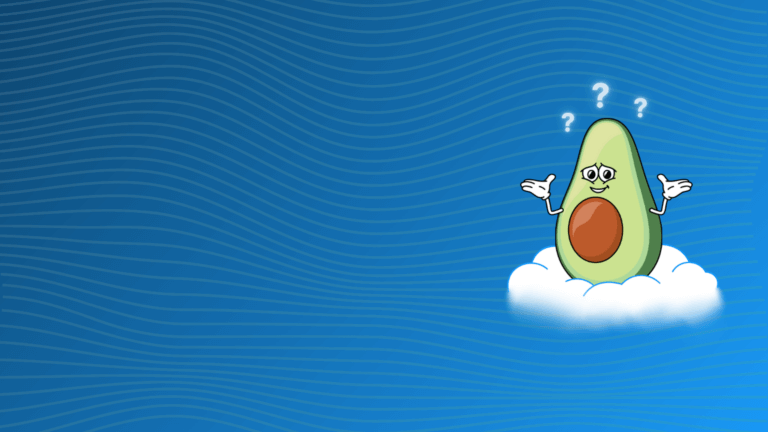As organizations increasingly pass their operations to the cloud, its vital to keep cloud expenses under control. AWS, the leading cloud provider, gives a wide range of useful offerings that can be optimized and by that save some of your budget. Below you can find the top best practices converted into a AWS cost optimization checklist to enforce in 2023, if you haven’t done it yet.
Right-sizing assets
Make sure that your instances, storage, and databases are sized as they should be for their workloads. Oversized resources can cause an unnecessary waste of money, while undersized resources can result in performance degradation.
Make use of reserved instances
Reserved instances provide the capacity to save up to 75% compared to on-demand pricing by committing to a specific instance for a long run.
Control statistics storage
Keep information within the maximum cost-effective storage class based on the access frequency and retrieval instances. For example, Amazon S3 Standard is less luxurious than Amazon S3 Intelligent-Tiering.
Monitor and track resource utilization
Frequently monitor your AWS usage and track it over time. These records will help you pick out and get rid of waste and optimize your spending.
Automate cost optimization
Use AWS based or your own tools to automate routine processes of optimization and display your spending in a way it works for your specific use case.
Utilize auto-scaling
Automatically scale your resources primarily based on demand, allowing you to pay for what you need & when you need it.
Implement cost allocation tags: use cost allocation tags to tune the fees related to unique projects, departments, or business units. They may be used to become aware of unobvious opportunities for cost optimization across your organization.
Monitor spikes
Maintain a watch out for cost peaks, that can indicate problems with your resources. This can encompass, for example, an instance that has been left running while whilst it wasn’t needed or an increase in data transfer cost.
Take benefit of free tiers
Many AWS offerings have free ranges that provide a set amount of resources every month for free. Take advantage of these tiers to get started with AWS without incurring extra prices.
Utilize AWS Spot instances
They allow you to bid on spare EC2 capacity with savings up to 90% in comparison to on-demand for pricing.
Take benefit of AWS savings Plans
AWS savings Plans offer the potential to keep up to 72% on EC2 and Fargate usage by committing to a selected amount of compute usage over a 1 or 3-year term.
Avoid data transfer cost
You can minimize it by compressing data before sending and by using data transfer within the same region whenever possible.
Use Amazon S3 Transfer Acceleration
Amazon S3 switch Acceleration may be used to transfer data to S3 faster, decreasing switch times and costs.
Monitor and manipulate access
Make certain that most effective vital resources are reachable, and often monitor access to make certain that there aren’t any unauthorized accesses.
Key takeaway
By imposing these practices, anyone can correctly optimize their AWS spending, while decreasing waste and maximizing the cost in their cloud investments. Regular tracking and cost optimization efforts are key to making sure that AWS spending remains under underneath control and that sources are utilized optimally