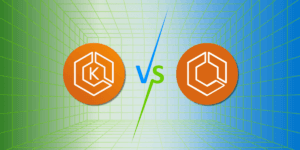Optimizing your Amazon Elastic Kubernetes Service (EKS) cluster is crucial to ensure it runs smoothly and efficiently. EKS, a managed service for deploying and running applications with Kubernetes on AWS, relieves the management and maintenance burden of the Kubernetes control plane, allowing you to concentrate on your applications and services. This article will delve into some AWS best practices for cost optimization of your EKS clusters.
Right-Sizing Your Nodes
The first step to optimizing your EKS cluster is to ensure that your nodes are right-sized. This means that each node should have the right amount of CPU, memory, and storage resources to meet the demands of your applications and services. Over-provisioning resources results in higher costs, while under-provisioning can lead to performance issues. You can use AWS Auto Scaling and Amazon CloudWatch to monitor your node usage and automatically adjust the size of your nodes as needed.
Using EC2 Instance Types Optimized for Performance
Another way to optimize your EKS cluster is to use EC2 instance types that are optimized for performance. Different EC2 instance types have different configurations of CPU, memory, storage, and network resources. By choosing the right EC2 instance type for your nodes, you can ensure that your EKS cluster has the resources it needs to run your applications and services effectively.
Properly Managing Node Groups
Node groups are the EC2 instances that run your applications and services. Properly managing node groups can help you optimize your EKS cluster by ensuring that your applications and services have the resources they need. You can use auto-scaling to automatically adjust the size of your node groups based on demand, and you can use node labels to schedule your workloads to specific node groups that have the resources they need.
Monitoring Cluster Metrics
Monitoring cluster metrics is critical to optimizing your EKS cluster. Amazon CloudWatch provides a number of metrics that you can use to monitor your cluster, including CPU utilization, memory utilization, and network traffic. By monitoring these metrics, you can identify performance issues and take action to resolve them. You can also set alarms to alert you when certain thresholds are met, so that you can take proactive action to prevent performance issues.
Enabling Auto-Scaling
Auto-scaling is a key feature of EKS that enables you to automatically adjust the size of your cluster based on demand. This ensures that your cluster has the resources it needs to run your applications and services effectively, and it also helps you minimize costs by avoiding over-provisioning resources. You can use AWS Auto Scaling and Amazon CloudWatch to monitor your cluster usage and automatically adjust the size of your nodes and node groups as needed.
Utilizing Spot Instance
Spot instances are EC2 instances that are available at a discounted price in exchange for the user’s willingness to have the instances terminated when EC2 needs the capacity back. Utilizing spot instances in your EKS cluster can help you save on costs, especially for workloads that are not critical and can tolerate interruptions.
Updating the Cluster and Its Component
Keeping your EKS cluster and its components up-to-date is important for ensuring that it runs smoothly and efficiently. Kubernetes and other components of your EKS cluster are regularly updated to address security vulnerabilities, performance issues, and new features. It’s important to stay on top of these updates and apply them to your cluster in a timely manner to ensure that your cluster continues to perform well. AWS provides automatic updates for certain components, but it’s also important to regularly check for updates and apply them manually as needed.
Try out CloudAvocado for your AWS resources
comprehensive analytics and recommendations for workload & cost optimization
Implementing Network Optimizations
Network performance can have a significant impact on the performance of your EKS cluster, especially if you have a large number of nodes or are running network-intensive workloads. There are several network optimizations that you can implement to improve the performance of your EKS cluster, including using Amazon VPC CNI, using elastic network interfaces (ENIs), and using Amazon Elastic Block Store (EBS) volumes for persistent storage.
Using Resource Limits and Quotas
Setting resource limits and quotas for your applications and services can help you optimize your EKS cluster by ensuring that each workload has the resources it needs and avoiding resource starvation. You can use Kubernetes resource limits and quotas to set limits on the amount of CPU, memory, and storage that each workload can use, and you can also use AWS App Mesh and Istio to set traffic routing rules and implement resource-based load balancing.
Implementing Security Measures
Finally, it’s important to implement security measures to protect your EKS cluster and your applications and services. This includes implementing network segmentation, using encryption for data at rest and in transit, and implementing role-based access controls. You should also regularly monitor your cluster for security threats and vulnerabilities, and apply patches and updates as needed to keep your cluster secure.
In conclusion, optimizing your EKS cluster is important for ensuring that it runs smoothly and efficiently, and for minimizing costs. By following these effective ways to optimize your EKS cluster, you can ensure that your applications and services have the resources they need, and that your cluster is secure and performing well.